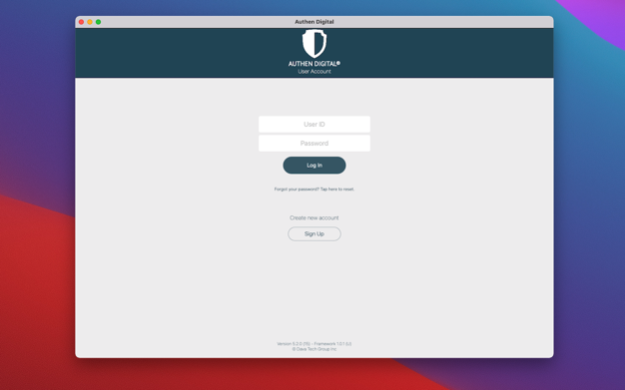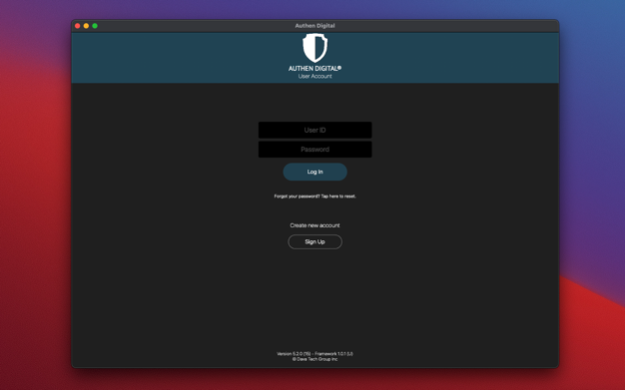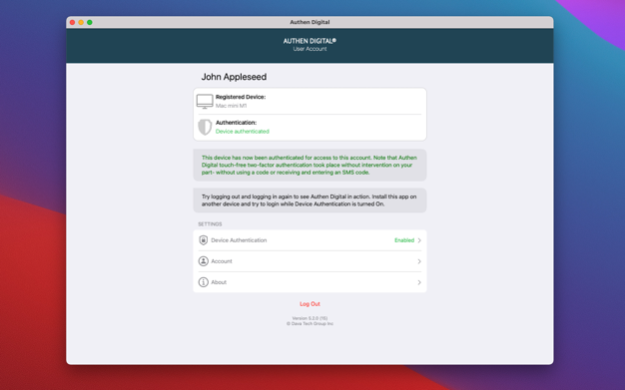Authen Digital 5.2.2
Continue to app
Free Version
Publisher Description
You can easily add 2FA into your apps using Authen Digital touch-free technology. No SMS, No Codes, No OTP, for your users anymore!
Comprehensive Multi Factor Access Control Protection — Touch-Free, Passwordless and Whitelisted
Authen Digital®, touch-free access control security, is a patented technology that identifies and stores a representation of a user’s device in the cloud when a user’s device is registered, thereby whitelisting the device. At each login thereafter the user’s device is again re-scanned (nothing is stored on a device), to grant or deny access. The verification process at each login is performed without intrusion or awareness by the user- i.e. touch-free particularly useful for verifications in Zero Trust environments for SIEM where Authen Digital both blocks and can be configured to alert an administrator of attempted intrusions. Unknown devices are simply rejected. Phishing or sharing of a user’s credentials is no longer effective. Particularly useful for Network Managers, every attempt to authenticate, successful or not, is recorded and accessible via the Authen Admin SDK or the Authen Admin App available for free at App Store for iPhone.
No SMS
No Codes
No Tokens
No One Time Passwords
You don't have to mess with your users login steps anymore. After all, who likes to enter a code every time to just login into an account? Try Authen Digital 2FA in your apps! Go to our website and create a free developer account and get everything you will need to start.
Oct 22, 2021
Version 5.2.2
- Support for new iPhones
- Small bug fixes
About Authen Digital
Authen Digital is a free app for iOS published in the Other list of apps, part of Network & Internet.
The company that develops Authen Digital is Dava Tech Group, Inc. The latest version released by its developer is 5.2.2.
To install Authen Digital on your iOS device, just click the green Continue To App button above to start the installation process. The app is listed on our website since 2021-10-22 and was downloaded 4 times. We have already checked if the download link is safe, however for your own protection we recommend that you scan the downloaded app with your antivirus. Your antivirus may detect the Authen Digital as malware if the download link is broken.
How to install Authen Digital on your iOS device:
- Click on the Continue To App button on our website. This will redirect you to the App Store.
- Once the Authen Digital is shown in the iTunes listing of your iOS device, you can start its download and installation. Tap on the GET button to the right of the app to start downloading it.
- If you are not logged-in the iOS appstore app, you'll be prompted for your your Apple ID and/or password.
- After Authen Digital is downloaded, you'll see an INSTALL button to the right. Tap on it to start the actual installation of the iOS app.
- Once installation is finished you can tap on the OPEN button to start it. Its icon will also be added to your device home screen.